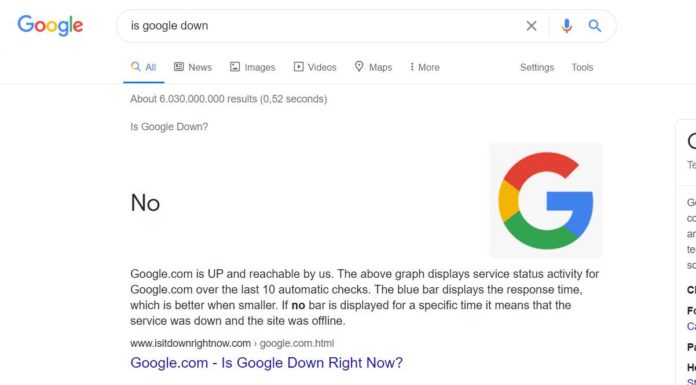“A picture is worth a thousand words”—but what to do when your image is one of a thousand other images?
Once, it was sufficient—maybe even novel—to share an image on social media every once in awhile. Now, if you’re not using images, you’re already behind. But the popularity of using images in social media has not decreased their effectiveness: Facebook posts with images see 2.3X more engagement than those without images. And it’s not just Facebook—Tweets with images receive 150% more retweets than tweets without images.
So how can you create images that stand out from all the other images in your audience’s Facebook, Twitter, and other social feeds? More importantly, how can you create images that drive engagement with your brand and traffic to your website or blog?
Well, for starters, you’re going to need a good design tool. Instagram filters and a slapdash text box won’t be enough. The good news is, there are a lot of tools out there to create engaging images that stand out on social media, and many of the best are free.
What Makes a Great Social Media Image App?
You want to make an image that will catch your followers’ eyes—something that will make them click and share and keep watching for the next great thing you post. You also don’t want to spend a lot of time or money creating these images (because, let’s face it—social media posts have a very short lifecycle).
The secret to creating these kinds of images is having a lot of great templates and design resources (images, icons, shapes, text styles) all readily available, so all you have to do is mix, match, and message.
The good news is that you don’t need to pay premium prices to get premium results. I tested over 15 apps to bring you this short and sweet list of the best free apps for creating your own vibrant and professional social media images.
When testing and evaluating apps, I had a few key criteria that each app needed to meet to be included:
- Is this app easy enough for amateur designers? In most cases, your company’s designer (should you be lucky enough to have one) is not who will manage your social media. Thus, I wanted to make sure these apps could be used effectively by people (like me) with minimal knowledge about design and design tools.
- Is this app suited well for social media marketing? Some apps are awesome, but have too many features when all you want to do is put together a good image to go with a social promotion. These apps are geared towards simplicity, so you don’t have to spend agonizing hours designing every single graphic.
- Is the app experience smooth? – When trying to design something in a web app, a major factor is how smooth and fast the web experience is. Some apps might have passed muster, except that the web experience was consistently frustrating (freezing screen, slow to load designs, not saving or accepting changes, etc.)
- Are the design assets professional? – There are a lot of tools that offer templates—just not the kinds of templates and assets that are going to help you represent your brand well. This list features apps that are ideal for companies and individuals looking to represent their brand with professional-grade social media images. (To be honest, this criteria weeded out the most apps.)
- Is this app multi-purpose? While images for social media marketing may be your key reason for seeking out a graphic design tool, you’ll ultimately be more productive if you only need to learn and use one tool for multiple marketing design purposes, such as creating email banners, postcards, flyers, blog images—you name it. The apps that made it into this roundup feature templates and tools for designing more than just social media images.
With that said—on to the apps!

Powerful template-based graphic creationWeb, iOSFree; $9.95/moAdobe Spark

Minimalistic, modern designsWeb, iOSFree; $9.99/moPablo by Buffer

Quick-adding custom images to your social postsWebFreeDesynger

Design experience on a mobile deviceWeb, iOS, AndroidFree; $6.95/moSnappa

Fast text designWebFree; $10/moGravit Designer

More advanced social media graphic designWeb, Mac, Windows, Linux, Chrome OSFree