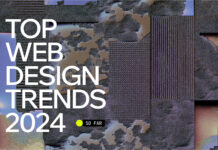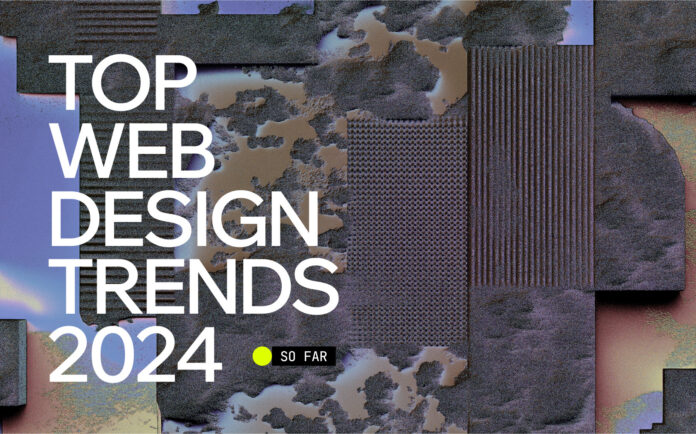In the world of web design, less truly is more. Clean, minimalist layouts aren’t just a trend; they’re a necessity in today’s digital landscape, where simplicity and functionality define the user experience. As we step into 2024, the art of clean web design has evolved, merging visually stunning aesthetics with intuitive usability. From subtle animations and soft color palettes to dynamic scroll effects and seamless navigation, clean designs captivate and engage by letting content take center stage.
In this post, we’ve curated 40 inspiring examples of clean web design that reflect the latest trends. Whether you’re looking for fresh ideas or practical tips to elevate your own site, these designs showcase how to create a digital space that’s not only visually appealing but also a joy to navigate. Dive in to discover how elegance, minimalism, and thoughtful design can set your website apart in 2024!
Here are some inspiring trends and ideas for creating a clean and modern web design in 2024:
- Minimalism with a Twist: Sparse layouts that focus on just a few key elements with unique grid patterns.
- Generative AI Graphics: Abstract, AI-generated visuals that are intriguing without overcrowding the design.
- Typographic Statements: Large, bold typography is a dominant feature, often serving as a focal point of the design.
- Organic Shapes and Soft Edges: Fluid, organic shapes replace sharp lines to create a softer, more welcoming look.
- Pastel Color Palettes: Pastels remain popular but with a refined, natural touch, perfect for a sophisticated vibe.
- Monochrome Elegance: All-black, all-white, or monochromatic designs create a polished, high-end look.
- Subtle Animations: Micro-interactions enhance usability, making the design feel more dynamic yet seamless.
- Dynamic Scroll Effects: Parallax scrolling with thoughtful motion effects adds a layered storytelling aspect.
- 3D Elements with Depth: 3D graphics and elements add dimension, particularly with shadow effects that make images pop.
- Card Layouts with Ample White Space: Cards help organize information without creating clutter, allowing for more breathing room.
- Single Bold Background Images: One high-resolution image or video background paired with clean text creates immediate impact.
- Dark Mode Friendly: Ensuring designs are adaptable to dark mode settings enhances accessibility and user experience.
- Clear Call-to-Actions (CTAs): Strategically placed and highly visible CTAs that are concise and compelling.
- Seamless, Minimal Navigation: Minimalist menus and hidden or icon-based navigation reduce visual noise.
- Texture Overlays: Subtle textures give the website a tactile feel without distracting from the main content.
- Clean, Serif Fonts for a Classy Touch: Adding classic serif typography for headers lends a sophisticated edge.
- Hero Sections with Minimal Text: Simplified hero areas let visuals take center stage, paired with brief, impactful copy.
- Invisible or Micro Borders: Ultra-thin borders around sections subtly help to organize content.
- Gradient Fades and Blurs: Blurry gradients add interest and color depth without overtaking other elements.
- Full-Screen Sliders: These sliders display critical info without crowding, and scrolling feels seamless.
- Muted Neon Accents: Strategic neon touches bring vibrancy while maintaining an overall minimalist design.
- Split-Screen Layouts: Split sections with contrasting colors or images allow for double storytelling on one screen.
- Asymmetrical Grids: Imperfectly spaced grids break monotony and create unexpected visual interest.
- Non-Intrusive Pop-Ups: Pop-ups that are subtle and fit the overall design avoid disrupting the user experience.
- Intuitive Forms: Forms are short, with inline validations to guide users gently through the process.
- Transparent Buttons: Outline or ghost buttons add subtlety and sophistication.
- Hover Reveal: Only displaying certain elements on hover keeps the design clean and engaging.
- Polaroid-Style Photo Frames: Creating a nostalgic aesthetic that can bring a human touch to the site.
- Icon-Only Menus on Mobile: Removing text on mobile menus to simplify the look and improve space efficiency.
- Muted Color Backgrounds: Muted tones like greys, soft greens, and blues serve as gentle backdrops.
- Design Elements Based on Physics: Soft bounces or ease-out effects mimic natural movement for an organic feel.
- Dynamic Image Masking: Using geometric shapes for images rather than traditional rectangles adds flair.
- Subtle Hover Animations on Text: Giving headers or links a slight movement effect on hover keeps it dynamic.
- Augmented Reality Previews: For e-commerce, incorporating AR for products brings a unique, interactive experience.
- Hand-Drawn Illustrations: Custom illustrations add personality and originality, making the design more relatable.
- Floating Buttons: Non-intrusive floating elements encourage user engagement while preserving clean layouts.
- Voice Search Integration: Clean designs often integrate voice search functionality without a visible search bar.
- Whitespace with Pops of Color: Bold, small accents within vast whitespace create a lively, balanced effect.
- Invisible Dividers: Using alternating colors or slight changes in the background for section separation.
- Video Thumbnails as Backgrounds: Background videos that play on hover for a brief preview effect.
These trends and ideas combine aesthetic appeal with functionality, ensuring a sleek, engaging user experience.